|
|
Have you
ever dreamed about having your own business? Would you like
to be an entrepreneur? Or would you like the ability to set
up an office for your corporation. Well, in the first chapters
we will begin by showing you how to purchase a computer. You
will know exactly what to look for when you enter the world
of digital machines. For the advanced students, we will show
you how to build a computer from scratch. All of these skills
are comprise the initial stage in becoming a successful network
engineer.
In the second
half of the text book we will effectively show you how to connect
to the Internet. This is the second stage in becoming a successful
network engineer. These chapters will help your business out
in the long run, since many people use the Internet for their
handing information flow. We will show you how to get on the
Internet, whether you are using wireless adapters or if you're
going to connect using hard wired cables. Network settings will
be the key step in building a successful network.
In the last
chapters we will discuss the most "over-looked" item
in many businesses. There are businesses that never prepare
for a disaster to occur. What would happen if an employee were
to visit another organization's website and moments later a
thousand pages saved on their computer were deleted due to a
virus? Where does your company go from here? What would you
do if you did not have a backup copy stored on another computer
or on a backup server? Well, in the final chapters we will show
you how to backup your data files using FTP and saving your
work to a different location.
|
|
Windows
Server 2003
|
|
Prefix:
Title page
|
|
Ch
1: Introduction to Windows Server 2003
|
|
|
|
|
|
|
|
|
|
Ch
2: Installing Windows Server 2003
|
|
|
|
|
|
|
|
|
|
|
|
|
|
|
|
|
|
|
|
|
|
|
|
|
|
|
|
|
|
|
|
|
|
|
|
Ch
3a: Basic Configuration for Windows Server 2003
|
|
|
|
|
|
|
|
|
|
|
|
|
|
|
|
|
|
|
|
|
|
Ch 4: Clients for a Windows Server 2003
|
|
|
|
|
|
Ch
5: DNS for a Windows Server 2003
|
| Creating
a DNS Server |
| Creating
a Reverse Lookup Zone |
| Creating
a DNS A Host Record |
| DNS
Properties and Event Logging |
| Obtaining
a Registered Domain Name |
|
|
|
|
|
|
|
|
| Ch
6: DHCP for a Windows Server 2003 |
| Setting
a DHCP Server |
| DHCP
Review Questions |
| DHCP
Server Review |
| Online
Quiz: DHCP
Server Setup |
| Installing
RRAS and Joining a Domain Review |
| Online
Quiz: Installing
RRAS and Joining a Domain |
| Ch
7: WINS for a Windows Server 2003 |
|
Creating
a WINS Server |
|
Ch
8: Print Server for a Windows Server 2003
|
| Adding
a Printer Using the HP™ Printer Wizard |
| Setting
Up a Print Server |
| Print
Server Review |
| Online
Quiz: Print
Server |
| File
and Printer Server Review |
| Online
Quiz: File
and Printer Server |
| Ch
9: RAID Server for a Windows Server 2003 |
| Setting
Up RAID Level 1 - Mirroring |
| Setting
Up RAID Level 5 |
| Windows
2003 RAID Server Review |
| Online
Quiz:
Windows
2003 RAID Server |
| Ch
10: Security for a Windows 2003 Server |
| Windows
2003 Server Security Review |
| Online
Quiz:
Security
for a Windows 2003 Server |
| Ch
11: Managing a Windows 2003 Server |
| Managing
a Windows 2008 Server Review |
| Online
Quiz:
Managing
a Windows 2008 Server |
| Administer
by Command Line |
| Online
Quiz:
Administer
by Command Line |
| |
|
Domain
Controller Tasks
|
| Active
Directory Orientation |
|
|
|
|
|
|
|
|
|
|
|
|
|
|
|
|
|
|
|
|
| Active
Directory Homework |
| Setting
Up a Domain Controller |
| Setting
Up a DC using the Typical Configurations |
| Joining
a Domain with a Windows 7 Professional Computer |
| Joining
a Domain with a Windows XP Professional Computer |
| Setting
Up a Student Folder and User Accounts on a Domain |
| Adding
Shared Folders Review |
| Online
Quiz: Adding
Shared Folders |
| Active
Directory Exercise |
| Windows
2008 Distributive File System Review |
| Online
Quiz:
Windows
2008 Distributive File System |
| |
|
VPN
Server Tasks
|
| Setting
a Virtual Private Network (VPN) |
| Connecting
to a VPN with a Windows XP Computer |
| VPN
Review Questions |
| |
|
Web
Server Tasks
|
|
|
|
|
| Online
Quiz:
Internet
Information Services |
| |
|
Hands
On Exercise
|
|
|
|
|
|
|
|
Windows
2003 Server Quizzes and Tests
|
| Quiz
1: Setting Up Static IP and Windows 2003 Server |
| Quiz
1b: Setting Up and Loading Windows 2003 Server |
| Quiz
2: Subnetting, Security Policies, Predefined Groups and Adding Administrators
to a Windows 2003 Server |
| Quiz
2b: Loading the NOS, Setting Up and Subnetting a Windows 2003 Server |
| Quiz
3: DNS, ICS, Subnetting, Security Policies, Predefined Groups and
Adding Administrators to a Windows 2003 Server |
| Quiz
3b: DNS, ICS, Subnetting, Security Policies, Predefined Groups and
Adding Administrators to a Windows 2003 Server |
|
Server
Client IP Address Diagram
|
| Midterm
Review |
| Midterm:
File Servers, DNS, ICS, Subnetting, Security Policies, Predefined
Groups and Adding Administrators to a Windows 2003 Server
|
| Midterm2:
File Servers, DNS, ICS, Subnetting, Security Policies, Predefined
Groups and Adding Administrators to a Windows 2003 Server
|
| Midterm3:
File Servers, DNS, ICS, Subnetting, Security Policies, Predefined
Groups and Adding Administrators to a Windows 2003 Server
|
| Quiz
5: Virus Protection, RAID, Setting Up Groups, Print and File Servers,
DNS, ICS, Subnetting, Security Policies, Predefined Groups and Adding
Administrators to a Windows 2003 Server |
| Quiz
6: Active Directory, Virus Protection, RAID, Setting Up Groups, Print
and File Servers, DNS, ICS, Subnetting, Security Policies, Predefined
Groups and Adding Administrators to a Windows 2003 Server |
| Quiz
6b: RRAS, DHCP, Virus Protection, RAID, Setting Up Groups, Print and
File Servers, DNS, ICS, Subnetting, Security Policies, Predefined
Groups and Adding Administrators to a Windows 2003 Server |
| Quiz
7: Routers, Active Directory, Virus Protection, RAID, Setting Up Groups,
Print and File Servers, DNS, ICS, Subnetting, Security Policies, Predefined
Groups and Adding Administrators to a Windows 2003 Server |
| Quiz
7b: Routers, NTP Server, Active Directory, Virus Protection, RAID,
Setting Up Groups, Print and File Servers, DNS, ICS, Subnetting, Security
Policies, Predefined Groups and Adding Administrators to a Windows
2003 Server |
| Final
Review: VPN Server, DHCP Server, Routers, Active Directory, Virus
Protection, RAID, Setting Up Groups, Print and File Servers, DNS,
ICS, Subnetting, Security Policies, Predefined Groups and Adding Administrators
to a Windows 2003 Server |
Final:
VPN Server, DHCP Server, Routers, Active Directory, Virus Protection,
RAID, Setting Up Groups, Print and File Servers, DNS, ICS, Subnetting,
Security Policies, Predefined Groups and Adding Administrators to
a Windows 2003 Server
|
Final
b: VPN Server, DHCP Server, Routers, Active Directory, Virus Protection,
RAID, Setting Up Groups, Print and File Servers, DNS, ICS, Subnetting,
Security Policies, Predefined Groups and Adding Administrators to
a Windows 2003 Server
|
| |
|
Apple
Computer Support
|
| Connecting
Mac OS X v 5 to a Windows 2003 Server |
|
|
| |
|
Active
Directory Lessons
|
| Adding
a New User to a Domain Controller |
| Audit
Policies on a Windows Server |
| Using
Microsoft Management Console |
| Adding
a Network Printer to a Windows Server |
| Using
Remote Desktops from a Windows Server |
| Adding
a Client to a Domain Checklist |
| |
|
Active
Directory Quizzes
|
| Quiz
1: Loading and Setting Up Active Directory plus more |
|
|
| Quiz
3: Setting Up New Users, Policies, MMC plus more |
| |
|
Remote
Installation Server Lessons
|
| Building
a RIS Server Checklist |
| Adding
Remote Installation Services |
| Adding
a Second Hard Drive for RIS Images |
| Adding
an Image to the RIS Image Drive |
| Adding
a Client to a Domain using a RIS Server Checklist |
| Imaging
a Client Computer's Drive to a RIS Server |
| |
|
Exchange
Server Lessons
|
| Loading
Exchange Server 2003 |
| Setup
Exchange Server 2003 Internet Mail |
| Adding
a Mailbox to an Existing User Account |
| |
|
Exchange
Server Quizzes
|
| Midterm:
Server 2003, Server 2008, Outlook 2007, Voice recognition, OCR and
Scanning, and Exchange Server 2003 |
| |
|
Server
Bids
|
| Server
Bid 1 |
| Server
Bid 2 |
| Server
Bid 3 |
| |
|
Server
Projects
|
| Simple
Server Project |
| Server
Project 1 |
| Server
Project 2 |
| Server
Project 3 |
| Server
Project 4 |

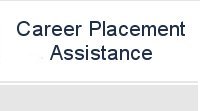
![]()