
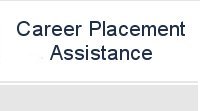
|
Table
of Contents
|
|
|
Prefix:
Title page
|
|
| Ch 1: Network Basics | |
| History of Networking Review | |
| Online Quiz: History of Networking | |
| Network Types | |
| Network Types Homework | |
| Network Topologies | |
| Network Topologies Lab | |
| Types of Networks and Topology Review | |
| Online Quiz: Types of Networks and Topology | |
| Chapter 1 quiz | |
| Types of Networks quiz | |
| Network Diagram Quiz | |
| Ch 2: The OSI Model | |
| The OSI Model | |
| OSI Model Review | |
| Online Quiz: OSI Model | |
| OSI Model Quiz 1 | |
| OSI Model Quiz 2 | |
| OSI Model Quiz 3 | |
| OSI Model Quiz 4 | |
| Ch 3: Network Protocols | |
| Network Protocols Review | |
| Online Quiz: Network Protocols | |
| TCP Fundamentals | |
| TCP/IP Addressing Review | |
| Online Quiz: TCP/IP Addressing | |
| TCP Fundamentals Quiz 1 | |
| TCP Fundamentals Quiz 2 | |
| TCP Fundamentals Quiz 3 | |
| TCP/IP Utilities Review | |
| Online Quiz: TCP/IP Utilities | |
| Ch 4: Network Cables | |
| Network Cables | |
| Making a Category 5e Cable | |
| Making a Standard Network Patch Cable | |
| Making a Network Crossover Cable | |
| TCP/IP Diagnostic Utilities | |
| Network Technician Tool Checklist | |
| Network Cabling Review | |
| Online Quiz: Network Cabling | |
| Network Cabling Quiz 1 | |
| Network Cabling Quiz 2 | |
| Network Cabling Quiz 3 | |
| Network Cabling Quiz 4 | |
| Network Cabling Quiz 5 | |
| Ch 5: Network Equipment | |
| Network Devices | |
| Network Equipment Questions | |
| Network Equipment Review | |
| Online Quiz: Network Equipment | |
| Network Equipment Quiz 1 | |
| Network Equipment Quiz 2 | |
| Ch 6: Designing a Wired Network | |
| Designing a Wired Network | |
| Wired Network 1 Diagram | |
| Wired Network 1 Quote | |
| Wired Network 1 Cover Letter | |
| Ch 7: Designing a Wireless Network | |
| Designing a Wireless Network | |
| Wireless Network 1 Diagram | |
| Wireless Network 1 Quote | |
| Wireless Network 1 Cover Letter | |
| Programming a Linksys E3000 Wireless Router | |
| Building a Wireless Network | |
| Building a Wireless Network Quiz 1 | |
| Building a Wireless Network Quiz 2 | |
| Online Quiz: Router Quiz | |
| SMC Router Quiz | |
| Wireless Devices Review | |
| Online Quiz: Wireless Devices | |
| Ch 8: Designing a Redundant Network | |
| Designing a Redundant Network | |
| Appendix: Designing a Peer to Peer Network | |
| Peer to Peer Network Review | |
| Online Quiz: Peer to Peer Networks | |
| Starting a Homegroup | |
| Ch 9: Designing a Client - Server Network | |
| Types of Servers Exercise | |
| Types of Servers Review | |
| Online Quiz: Types of Servers | |
| Using Servers Review | |
| Online Quiz: Using Windows Servers | |
| Designing a Client - Server Network | |
| Client Server Network 1 Diagram | |
| Client Server Network 1 Quote | |
| Client Server Network 1 Cover Letter | |
| Adding a Windows 7 Client to a Domain | |
| Installing Windows Servers Quiz 1 | |
| Installing Windows Servers Quiz 2 | |
| Ch 10: Designing a LAN Improvement Program | |
| Sample LAN Improvement Plan | |
| LAN Improvement Plan Review | |
| Online Quiz: LAN Improvement Plan | |
| Ch 11: WAN Technologies | |
| WAN Technologies Review | |
| Online Quiz: WAN Technologies | |
| GEO Quiz | |
| LEO Quiz | |
| Microwave and MW Tower Quiz | |
| Fiber Optic Quiz | |
| X25 and More WAN Technologies Review | |
| Online Quiz: X25 and More WAN Technologies | |
| Online Quiz: WAN Technologies | |
| Ch 12: Building a LAN | |
| Building a LAN Quiz 1 | |
| Building a LAN Quiz 2 | |
| Building a LAN Quiz 3 | |
|
Networking
Review Questions
|
|
| The OSI Model | |
| Network Cables | |
| TCP/IP Diagnostic Utilities | |
| Network Devices | |
| Designing a Wired Network | |
| Designing a Wireless Network | |
| Designing a Redundant Network | |
| Designing a Client - Server Network | |
| Designing a Client - Server Network Chart | |
|
Networking
Quizzes and Tests
|
|
| Networking Hardware Review | |
| Online Quiz: Networking Hardware Quiz | |
| Networking Settings Review | |
| Online Quiz: Networking Settings Quiz | |
| Router quiz | |
| Online Test: Midterm 150 Question - A | |
| Online Test: Midterm 150 Question - B | |
| Online Test: Midterm 150 Question - C | |
| Online Test: Midterm 150 Question - D | |
| Online Test: Midterm 200 Question - A | |
| Online Test: Midterm 200 Question - B | |
| Online Test: Midterm 200 Question - C | |
| Online Test: Final 200 Question - 1A | |
| Online Test: Final 200 Question - 1B | |
| Online Test: Final 200 Question - 1C | |
| Online Test: Final 200 Question - 1D | |
| Online Test: Final 150 Question - 2A | |
| Online Test: Final 150 Question - 2B | |
| Online Test: Final 150 Question - 2C | |
| Online Test: Final 150 Question - 2D | |
|
Networking
Bids
|
|
| Network Bid 1 | |
| Network Bid 2 | |
| Network Bid 3 | |
| Network Bid 4 | |
|
Loading
Operating Systems
|
|
| Burning an ISO File to a CD or DVD | |
| Loading Windows XP on a USB | |
|
Voice
Recognition
|
|
| Setting Up Voice Recognition on the Windows 7 OS | |
| Saving the Speech Recognition Profile | |
| Password Security | |
|
Text
to Speech
|
|
| Using Narrator in Windows 7 (video) | |
|
Ladder
Safety Training
|
|
| American Ladder Institute (link) | |
| Procedure for Obtaining Ladder Safety Certificates | |
|
Computer
Network Project
|
|
| Computer Network Project Outline | |
To open World Class
CAD PDF files, add Adobe Reader to your computer.
![]()
