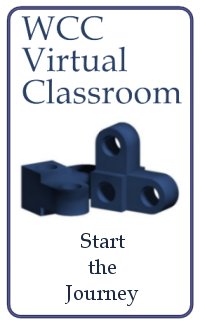|
Table
of Contents
|
Download LISP Routines
The third
and fourth step in the long process of understanding Computer
Aided Design (CAD) begins with the understanding of automating
the drawing process and therefore allowing the designer and
their customer the luxury of viewing and examining more than
a single design. In the last thirty years, the pace of custom
design processes in industry has quickened, requiring a greater
level of detail in manufacturing and construction documentation.
In a way, CAD software has aided every company in these years
to provide every aspect in the release package to the contractor
or shop manager. An area that is still largely under utilized
by almost every major engineering firm is automated software
packages that will create the entire drawing set or even a single
sheet from a list of data or a series of answered questions.
This is largely due to the lack of knowledge and experience
in this area coming out of CAD training institutes, junior colleges
and universities. Also, if one selects a textbook from the few
available on the subject, you are confronted with the same problem
in other programming language training, that is a lack of any
uniform standard, where every program is a reinvention process.
Just this single concept is foreign to the architectural and
engineering family of disciplines, where previous design principles
and procedures are applied in nearly every situation.
World
Class CAD solves the dilemma.
|
|
|
|
|
|
Unit
1
|
| Ch.
2: The Boxcircle Problem |
| Ch.
3: The Anglemaker Program |
| Appendix
A. Practice Problems 3 through 8 |
| Unit
2 |
| Ch.
4: Arithmetic Functions |
| Appendix
B Math Computation Programs |
| Ch.
5: Input and String Handing Functions |
| Appendix
C Adding Text to a Titleblock |
| Ch.
6: While Loops and Animations Programs |
| Appendix
D Motion Problems |
| Unit
3 |
| Ch.
7: Creating a Complete Detail |
| Ch.
7A: Making a Multiview Drawing |
| Appendix
E More Details |
| Ch.
8: List
Manipulation Functions |
| Appendix
F Bill of Material Programs
|
| Ch.
9: Auto Dimensioning |
| Appendix
G Dimensioning Problems |
| Unit
4 |
| Ch.
10: Retrieving Information Code (RIP) |
| Appendix
H Drawing Editing Programs |
| Ch.
11: Interfacing with External Files |
| Appendix
I Creaing a Customer Quote from a Drawing File |
| Unit
5 |
| Ch.
12: VBA, The Next Step |
| |
| Reference
- Alpha Numeric |
| |
| Instructor
Support |
| New
Scoring Spreadsheet |
| |

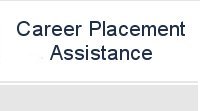
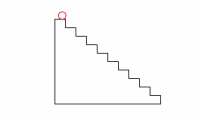
![]()