
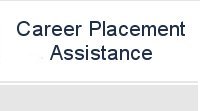
|
Spreadsheets
using Excel 2007
|
|
|
Table
of Contents
|
|
| Title Page | |
| Prefix:The World Class CAD Training Method | |
| Unit 1 | |
| Ch 1: Basic Math In Excel | |
| Basic Math with Excel | |
| Ch 2: Creating a Simple Spreadsheet | |
| Video - Creating a Simple Spreadsheet | |
| App A: Attendance with a Spreadsheet | |
| Ch 3:Creating an Assessment Worksheet | |
| Video - Creating an Assessment Worksheet | |
| Ch 4:Using Simple Spreadsheet Formulas | |
| Video - Using Simple Spredsheet Formulas | |
| Video - Adding Mulitple 3D Pie Charts | |
|
Classroom
Resources
|
|
| Assignment Checklist | |
| Customer Count Step by Step Procedure | |
| Customer Count PowerPoint Presentation | |
| Video - Customer Count (pt.1) | |
| Video - Customer Count (pt.2) | |
| Daily Usage Par Step by Step Procedure | |
| Daily Usage Par PowerPoint Presentation | |
| Costing a Recipe with an Excel Spreadsheet | |
| Modifying the Cost Sheet | |
|
Practice
Problems
|
|
| Customer Count Problem 2 | |
| Customer Count Problem 3 | |
| Daily Usage Par Problem 1 | |
| Daily Usage Par Problem 2 | |
| Appendix A - Cost of Meals Spreadsheet | |
| Appendix B - Food Pantry Donations Spreadsheet | |
| Spreadsheet Review | |
|
Answer
Keys
|
|
| Customer Count 1 Answer Key | |
| Customer Count 2 Answer Key | |
| Customer Count 3 Answer Key | |
| Daily Usage Par 1 Answer Key | |
| Daily Usage Par 2 Answer Key | |
|
Spreadsheets |
|
| Cost Form (version 12) | |
| Cost Form (version 9) | |
To open World Class
CAD PDF files, add Adobe Reader to your computer.
![]()