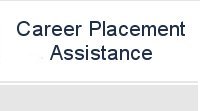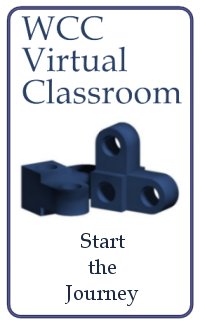A
graduate of the Fundamentals of 2D Drawing textbook and holder
of World Class CAD Certification recently began to train on
Bentley's Microstation PowerDraft Computer Aided Design (CAD)
software. While watching this individual utilize the construction
techniques learned in his World Class CAD experience, we are
amazed at how easy and fast this professional can draw an entire
part in a few minutes.
There
are various approaches to CAD instruction, but we can tell you
that many graduates of the World Class CAD training who started
with 2D Drawing are using different and more powerful CAD programs
on the job today. They are using 3D modeling and analysis tools.
In many instances, they are excelling because our training has
them well versed in the basic application of most commonly used
command buttons and have a strategic approach in handling large
assignments.
The
World Class CAD training involves project oriented sessions
where time and accuracy count. Our professional students practice
their CAD skills similar to highly trained professionals and
technicians, who repeatedly practice through assignments until
the standard is met.
In
this textbook, World Class CAD - Beginning with 2D CAD, our
author will use many visual aids to assist you in learning the
Bentley Microstation PowerDraft software in 2D mode. Many companies
use Microstation to create drawings for utilities and building
projects, so you will most likely use this software during your
career.
After
you become skilled at the basic two-dimensional techniques,
your next step is to begin the Advancing with 3D CAD using the
same software.