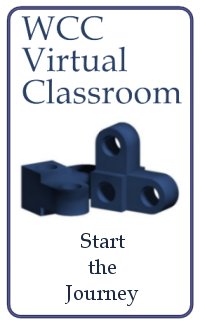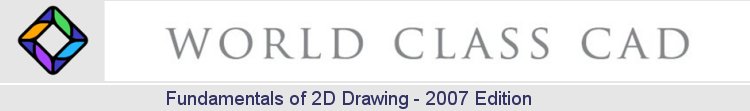
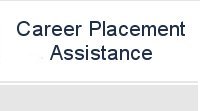
|
A
2007 Edition
|
|
|
Table
of Contents
|
|
| Unit 1 | |
| Ch. 3: Dimensioning the Rectangle Problem | |
| Ch. 4: Placing Notes on the Rectangle Problem | |
| Appendix A Practice Problems | |
| Unit 2 | |
| Ch. 5: The Circular Problem | |
| Ch. 6: Dimensioning the Circular Problem | |
| Ch. 7: Placing Notes on the Circular Problem | |
| Appendix B Practice Problems | |
| Unit 3 | |
| Ch. 8: Making a Drawing Template | |
| Ch. 8a: Making a Metric Drawing Template | |
| Ch. 8b: Making an Architectural Drawing Template | |
| Ch. 9: Making a Titleblock and Borders | |
| Appendix C Practice Problems | |
| Unit 4 | |
| Ch. 10: The Bracket Problem | |
| Ch. 11: Dimensioning the Bracket Problem | |
| Ch. 12: Placing Notes on the Bracket Problem | |
| Appendix D Practice Problems | |
| Unit 5 | |
| Ch. 13: The Architectural Floor Plan | |
| Blocks for Floorplan Drawing | |
| Ch. 14 : The Next Step | |
| Appendix E The First Floor Plan | |
| Instructor Support | |
| New Scoring Spreadsheet | |
| AutoCAD FAQs | |
| Changing the background color on the graphical dipslay | |
To
open World Class CAD PDF files, add Adobe Reader to your computer.
![]()