
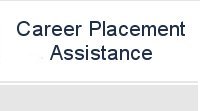
|
Table
of Contents
|
|
|
Ch.
1: The World Class CAD Training Method
|
|
| Unit 1 | |
| App A: Draw a Bedroom Floorplan | |
| Sketch A-1: Bedroom Floorplan 1 | |
| App A2: Draw a Larger Bedroom Floorplan | |
| Sketch A-2: Bedroom Floorplan 2 | |
| App B: Draw a Bathroom Floorplan | |
| Bathroom Blocks (App B) | |
| Sketch B-1: Bathroom Floorplan 1 | |
| App B2: Draw another Bathroom Floorplan | |
| Bathroom Blocks (App B2) | |
| Sketch B-2: Bathroom Floorplan 2 | |
| App C1: Living Room / Family Room Floorplan | |
| Sketch C-1: Living Room / Family Room Floorplan 1 | |
| App D1: Kitchen Floorplan | |
| Sketch D-1: Kitchen Floorplan 1 | |
| Kitchen Blocks (App D1) | |
| Ch. 3: The Second Floor Plan | |
| Ch. 4: The Third Floor Plan | |
| Unit 2 | |
| Ch. 5: The Foundation and a Basement | |
| App E: Creating a Foundation Mulitline | |
| App F: Drawing a Foundation or Basement Plan | |
| Sketch F-1: Basement Plan 1 | |
| Ch. 6: Garage, Driveway and Walks | |
| Ch. 7: Decks and Porches | |
| Unit 3 | |
| Ch. 8: The Electric Set | |
| App I: Drawing an Electrical Plan | |
| Sketch I-1: Electrical Plan 1 | |
| Ch. 9: The Plumbing Set | |
| Ch. 10: The Heating and Air Conditioning Set | |
| Unit 4 | |
| Ch. 11: Elevations | |
| Ch. 12: Schedules | |
| Ch. 13: Details | |
| Unit 5 | |
| Ch. 14: Notes and Cover Sheets | |
| Ch. 15: What's Next | |
| Reference | |
| Lumber Size Chart | |
| Residential Steel Beam and Column Load and Span Tables | |
| Reference Libraries | |
| Kohler Co Free 2D and 3D CAD Files | |
To
open World Class CAD PDF files, add Adobe Reader to your computer.
![]()