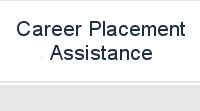Have you
ever dreamed about having your own business? Would you like
to be an entrepreneur? Or would you like the ability to set
up an office for your corporation. Well, in the first chapters
we will begin by showing you how to purchase a computer. You
will know exactly what to look for when you enter the world
of digital machines. For the advanced students, we will show
you how to build a computer from scratch. All of these skills
are comprise the initial stage in becoming a successful network
engineer.
In the second
half of the text book we will effectively show you how to connect
to the Internet. This is the second stage in becoming a successful
network engineer. These chapters will help your business out
in the long run, since many people use the Internet for their
handing information flow. We will show you how to get on the
Internet, whether you are using wireless adapters or if you're
going to connect using hard wired cables. Network settings will
be the key step in building a successful network.
In the last
chapters we will discuss the most "over-looked" item
in many businesses. There are businesses that never prepare
for a disaster to occur. What would happen if an employee were
to visit another organization's website and moments later a
thousand pages saved on their computer were deleted due to a
virus? Where does your company go from here? What would you
do if you did not have a backup copy stored on another computer
or on a backup server? Well, in the final chapters we will show
you how to backup your data files using FTP and saving your
work to a different location.