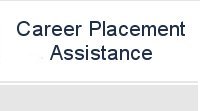|
Table
of Contents
|
Many PC technicians
are involved with improving the LANs that they support. They
should be actively working towards creating an efficient network
of people using machines. Her is a sample LAN Improvement Plan
to follow when building your own outline.
Sample
LAN Improvement Plan
LAN
Improvement Plan Review
Online
Quiz:
LAN
Improvement Plan
History
of Computing
Humans have
progressed from scratching numbers on a wall to electronically
computing numbers in seconds that we could have spent an hour
to maybe even a lifetime to calculate. However, today, computers
are much more than numbers. Machines take our input, process
it and then produce an output. A typical personal computer will
have applications that play games, music, videos, send a text
message, send an email and file, write a school paper, make
an accounting spreadsheet for work or doing taxes, or create
an entertaining slide presentation. All machines have many modes
of input such a movable pointing device, display touch screen
and microphone. They have thin flat screen video output, speakers
and the ability to print to paper or other media.
In Modern
PC Hardware, we will learn many facets of what makes up a computer
and the operating system. At the end of the e-book, we should
be able to pass a comprehensive examination covering current
personal computers.
Windows
95 to Windows 98 Information:
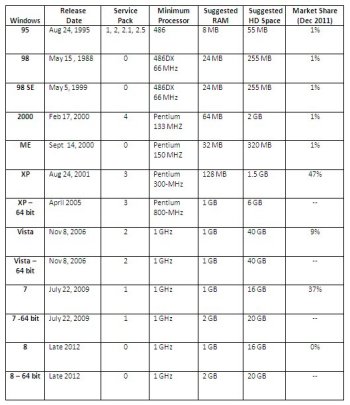
|
|
|
| Ch
1: The Future of PC Hardware |
| App
A: Slide Rule Problems |
| Past
History of PC Hardware Review |
| Online
Quiz:
History
of Computers |
| Introduction
to Computer Hardware Review |
| Online
Quiz:
Introduction
to Computer Hardware |
| Ch
2: Hardware and Software |
| Operating
Systems Review |
| Online
Quiz:
Operating
Systems Basics |
| Ch
3: Electrical Components |
| Electrical
Components Exercise |
| Basic
Electrical Components Review |
| Online
Quiz:
Basic
Electrical Components |
| Ch
4: Selecting a Motherboard |
| The
LGA2011 Processor Socket |
| Common
Motherboard Components Lesson |
|
|
| Selecting
a Chipset and Motherboard |
| Motherboard
Review |
| Online
Quiz:
Motherboards |
| Ch
5: Processors |
| Processor
Review |
| Online
Quiz:
Processors |
| Ch
6: Memory |
| Random
Access Memory Review |
| Online
Quiz:
Random
Access Memory |
| Ch
7: Hard Drives |
| Hard
Drive Review |
| Online
Quiz:
Hard
Drives |
| Ch
8: I/O Devices |
| Input
Output Devices Review |
| Online
Quiz:
Input
Output Devices |
| Part
Identification Exercise |
| Ch
9: Mass Storage Devices |
| Mass
Storage Devices Review |
| Online
Quiz:
Mass
Storage Devices |
| Create
a Backup Optical Disk |
| Part
Identification Exercise 2 |
|
|
| Part
Identification Exercise 4 |
| Online
Quiz:
Identify
PC Hardware 1 |
| Ch
10: Computer Maintenance |
| Computer
Maintenance Review |
| Online
Quiz:
Computer
Maintenance |
| Ch
11: Basic Input Output System (BIOS) |
| BIOS
Review |
| Online
Quiz:
Basic
Input Output System (BIOS) |
| Ch
12: Installing Windows Operating Systems |
| Windows
OS: System Requirements Exercise |
| Windows
OS Quiz: System Requirements Quiz |
| Windows
OS Quiz: System Requirements Quiz 2 |
| Burning
an ISO File to a CD or DVD |
| Loading
Windows 7 on a USB |
| Windows
7 Computer Setup Checklist |
| Loading
Windows XP on a USB |
| Windows
XP Computer Setup Checklist |
| Loading
Windows XP Procedure |
| Installing
Windows Operating Systems Review |
| Online
Quiz:
Installing
Windows
OS |
| Appendix:
IRQ |
| X86
IRQ Chart |
| IRQ
Quiz 1 |
| IRQ
Quiz 2 |
| IRQ
Review |
| Online
Quiz:
IRQ
Quiz |
| Ch
13: Using the Windows Operating System |
| Using
the Task Manager |
| Ch
14: Fixing the Windows Operating System |
| Repairing
the Operating System Review |
| Online
Quiz:
Repairing
the OS |
| Basic
PC Troubleshooting |
| Online
Quiz:
Basic
PC Troubleshooting Quiz |
| Ch
15: Basic Networking Hardware |
| Networking
Hardware Review |
| Online
Quiz:
Networking
Hardware Quiz |
| Networking
Settings Review |
| Online
Quiz:
Networking
Settings Quiz |
| Ch
16: Notebooks and Tablets |
| Notebooks
and Tablets Review |
| Online
Quiz:
Notebooks
and Tablets
Quiz |
| Ch
17: Printers and Scanners |
| Printers
Review |
| Online
Quiz:
Printers
Quiz |
| |
|
PC
Hardware Exercises
|
| PC
Hardware Bid Proposal 1 |
| PC
Hardware Bid Proposal 2 |
| |
|
PC
Hardware Tests
|
| Online
Test::PC
Hardware Part 1 Test 1 |
| Online
Test:
PC Hardware Part 1 Test 2 |
| Online
Test:
PC
Hardware Part 1 Test 3 |
| Online
Test:
PC
Hardware Part 1 and 2 Test A |
| Online
Test:
PC
Hardware Part 1 and 2 Test B |
| Online
Test:
PC
Hardware Part 1 and 2 Test C |
| Online
Test:
PC
Hardware Pt 1, 2 and Net Test A |
| Online
Test:
PC
Hardware Pt 1, 2 and Net Test B |
| Online
Test:
PC
Hardware Pt 1, 2 and Net Test C |
| Online
Test:
PC
Hardware Pt 1, 2 and Net Final 1 |
| Online
Test:
PC
Hardware Pt 1, 2 and Net Final 2 |
| Online
Test:
PC
Hardware Pt 1, 2 and Net Final 3 |
|
Online Test:
PC
Hardware Pt 1, 2 and Net Final (a) |
| Online
Test:
PC
Hardware Pt 1, 2 and Net Final (b) |
|
Online
Test:
PC
Hardware Pt 1, 2 and Net Final (c) |
|
Online
Test:
PC
Hardware Pt 1, 2 and Net Final (d) |
| |
|
Inventory
|
| Simple
Computer Inventory Sheet |
| |
|
PC
Maintenance
|
| Installing
Windows Updates |
| Disk
Cleanup |
| Disk
Defragmenter |
| Internet
Options |
| Fixing
the System Registry |
|
|
| Create
a System Repair Disc |
| System
Configuration |
| |
|
Voice
Recognition
|
| Setting
Up Voice Recognition on the Windows 7 OS |
| Saving
the Speech Recognition Profile |
| Password
Security |
|
|
|
Text
to Speech
|
| Using
Narrator in Windows 7 (video)
|
| |
|
Resources
|
| 0.25
Grid Paper |
| |
|
Computer
Network Project
|
| Computer
Network Project Outline |
| |

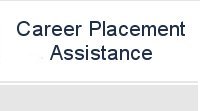
![]()