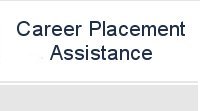|
|
|
|
04-00
|
Complete
this textbook in 40 hours of classroom training. Pass your programmer's
Levels 1, 2 and 3 certifications to be ranked among the best in
the world.
|
| |
|
|
04-01
|
Create
a New AutoCAD file and sketch the entire boxcircle on proper layers,
using proper dimensions and finally placing the points and x and
y grid on the drawing. Save your sketch as boxcircle.dwg. Open
the Visual AutoLISP editor and code the boxcircle problem using
the Construction coding method. Save the code as boxcircle.lsp.
|
| |
|
|
04-02
|
Create
a New AutoCAD file and sketch the entire angle on proper layers,
using proper dimensions and finally placing the points and x and
y grid on the drawing. Save your sketch as anglemaker.dwg. Open
the Visual AutoLISP editor and code the anglemaker problem using
the Construction coding method. Save the code as anglemaker.lsp.
|
| |
|
|
04-03
|
Create
a New AutoCAD file and sketch the entire channel on proper layers,
using proper dimensions and finally placing the points and x and
y grid on the drawing. Save your sketch as channel.dwg. Open the
Visual AutoLISP editor and code the channel problem using the
Construction coding method. Save the code as channel.lsp.
|
| |
|
|
04-04
|
Create
a New AutoCAD file and sketch the entire bathtub on proper layers,
using proper dimensions and finally placing the points and x and
y grid on the drawing. Save your sketch as bathtub.dwg. Open the
Visual AutoLISP editor and code the bathtub problem using the
Construction coding method. Save the code as bathtub.lsp.
|
| |
|
|
04-05
|
Create
a New AutoCAD file and sketch the entire window on proper layers,
using proper dimensions and finally placing the points and x and
y grid on the drawing. Save your sketch as window.dwg. Open the
Visual AutoLISP editor and code the window problem using the Construction
coding method. Save the code as window.lsp.
|
| |
|
|
04-06
|
Create
a New AutoCAD file and sketch the entire door on proper layers,
using proper dimensions and finally placing the points and x and
y grid on the drawing. Save your sketch as door.dwg. Open the
Visual AutoLISP editor and code the door problem using the Construction
coding method. Save the code as door.lsp.
|
| |
|
|
04-07
|
Create
a New AutoCAD file and sketch the entire I-beam on proper layers,
using proper dimensions and finally placing the points and x and
y grid on the drawing. Save your sketch as ibeam.dwg. Open the
Visual AutoLISP editor and code the ibeam problem using the Construction
coding method. Save the code as ibeam.lsp.
|
| |
|
|
04-08
|
Create
a New AutoCAD file and sketch the entire bearing plate on proper
layers, using proper dimensions and finally placing the points
and x and y grid on the drawing. Save your sketch as bearing plate.dwg.
Open the Visual AutoLISP editor and code the bearing plate problem
using the Construction coding method. Save the code as bearing_plate.lsp.
|
| |
|
|
04-09
|
Open
the Visual AutoLISP editor and code the adding problem using the
Construction coding method. Save the code as adding.lsp.
|
| |
|
|
04-10
|
Open the Visual AutoLISP editor and code the
subtract problem using the Construction coding method. Save the
code as subtract.lsp.
|
| |
|
|
04-11
|
Open
the Visual AutoLISP editor and code the multiplying problem using
the Construction coding method. Save the code as multiply.lsp.
|
| |
|
|
04-12
|
Open
the Visual AutoLISP editor and code the dividinging problem using
the Construction coding method. Save the code as divide.lsp.
|
| |
|
|
04-13
|
Open
the Visual AutoLISP editor and code the Pythagorean Theory problem
using the Construction coding method. Save the code as ptheory.lsp.
|
| |
|
|
04-14
|
Create
a New AutoCAD file and type the entire set of mechanical notes
on proper layers, using proper dimensions and finally placing
the points and x and y grid on the drawing. Save your drawing
as notemaker.dwg. Open the Visual AutoLISP editor and code the
notes problem using the Construction coding method. Save the code
as notemaker.lsp.
|
| |
|
|
04-15
|
Within
two hours, create a new AutoCAD file where you display the titleblock
information and then open the Visual AutoLISP editor and code
the problem using the Construction coding method. Save the code
each coding problem as titleblock.lsp.
|
| |
|
|
04-16
|
Within
two hours, create a new AutoCAD file where you display a regular
Bill of Material and then open the Visual AutoLISP editor and
code the problem using the Construction coding method. Save the
code each coding problem as rawbom.lsp.
|
| |
|
|
04-17
|
Within
two hours, create a new AutoCAD file where you display the Revision
Block information and then open the Visual AutoLISP editor and
code the problem using the Construction coding method. Save the
code each coding problem as revblock.lsp.
|
| |
|
|
04-18
|
Create
a New AutoCAD file and draw the wall section of a residential
home on proper layers, using proper dimensions and finally placing
the points and x and y grid on the drawing. Save your drawing
as wallsection.dwg. Open the Visual AutoLISP editor and code the
wallsection problem using the Construction coding method. Save
the code as wallsection.lsp.
|
| |
|
| |
|
|
04-19
|
Within
two hours, create a new AutoCAD file where you display the text
and then open the Visual AutoLISP editor and code the problem
using the Motion coding method. Save the code the problem as motion2.lsp.
|
| |
|
| |
|
|
04-20
|
Within
two hours, create a new AutoCAD file where you display the text
and then open the Visual AutoLISP editor and code the problem
using the Motion coding method. Save the code the problem as motion3.lsp.
|
| |
|
| |
|
|
04-21
|
Within
two hours, create a new AutoCAD file where you display the Footstool
Assembly and then open the Visual AutoLISP editor and code the
problem using the Motion coding method. Save the code the problem
as motion4.lsp.
|
| |
|
| |
|
|
04-22
|
Within
two hours, create a new AutoCAD file where you display the Footstool
Assembly and then open the Visual AutoLISP editor and code the
problem using the Motion coding method. Save the code the problem
as motion4.lsp.
|
| |
|
| |
|
|
04-23
|
Within
two hours, create a new AutoCAD file where you display the foundation
wall, footer, pilasters, beam and lolly columns. Open the Visual
AutoLISP editor and code the problem using the Construction coding
method. Save the code the problem as foundation.lsp.
|
| |
|
| |
|
|
04-24
|
Within
two hours, create a new AutoCAD file where you display the side
view of a stairway. Open the Visual AutoLISP editor and code the
problem using the Construction coding method. Save the code the
problem as stairs.lsp.
|
| |
|
| |
|
| |
|
| |
|