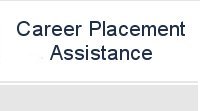|
|
World
Class CAD Challenge - Fundamentals of 3D Drawing
|
|
|
|
|
| |
|
03-00
|
Complete
this textbook in 40 hours of classroom training. Pass your 3D
Levels 1, 2 and 3 certifications to be ranked among the best in
the world.
|
| |
|
|
03-01
|
Create
a new file and draw the problem 1 solid using the techniques in
the chapter. Move the finished solid to the origin of the drawing.
Complete the task in less than 5 minutes. Continue this drill
four times, each time completing the drawing under 5 minutes to
maintain your World Class ranking.
|
| |
|
|
03-02
|
Create
a new file and draw the problem 2 solid using the techniques in
the chapter. Move the finished solid to the origin of the drawing.
Complete the task in less than 5 minutes. Continue this drill
four times, each time completing the drawing under 5 minutes to
maintain your World Class ranking.
|
| |
|
|
03-03
|
Create
a new file and draw the problem 3 solid using the techniques in
the chapter. Move the finished solid to the origin of the drawing.
Complete the task in less than 5 minutes. Continue this drill
four times, each time completing the drawing under 5 minutes to
maintain your World Class ranking.
|
| |
|
|
03-04
|
Create
a new file and draw the problem 4 solid using the techniques in
the chapter. Move the finished solid to the origin of the drawing.
Complete the task in less than 5 minutes. Continue this drill
four times, each time completing the drawing under 5 minutes to
maintain your World Class ranking.
|
| |
|
|
03-05
|
Create
a new file and draw the problem 5 solid using the techniques in
the chapter. Move the finished solid to the origin of the drawing.
Complete the task in less than 5 minutes. Continue this drill four
times, each time completing the drawing under 5 minutes to maintain
your World Class ranking.
|
| |
|
|
03-06
|
Create
a new file and draw the problem 6 solid using the techniques in
the chapter. Move the finished solid to the origin of the drawing.
Complete the task in less than 5 minutes. Continue this drill
four times, each time completing the drawing under 5 minutes to
maintain your World Class ranking.
|
| |
|
|
03-07
|
Create
a new file and draw the problem 7 solid using the techniques in
the chapter. Move the finished solid to the origin of the drawing.
Complete the task in less than 5 minutes. Continue this drill
four times, each time completing the drawing under 5 minutes to
maintain your World Class ranking.
|
| |
|
|
03-08
|
Create
a new file and draw the problem 8 solid using the techniques in
the chapter. Move the finished solid to the origin of the drawing.
Complete the task in less than 5 minutes. Continue this drill
four times, each time completing the drawing under 5 minutes to
maintain your World Class ranking.
|
| |
|
|
03-09
|
Create
a new file and draw the problem 9 solid using the techniques in
the chapter. Move the finished solid to the origin of the drawing.
Complete the task in less than 5 minutes. Continue this drill
four times, each time completing the drawing under 5 minutes to
maintain your World Class ranking.
|
| |
|
|
03-10
|
Create a new file and draw the problem 10 solid
using the techniques in the chapter. Move the finished solid to
the origin of the drawing. Complete the task in less than 5 minutes.
Continue this drill four times, each time completing the drawing
under 5 minutes to maintain your World Class ranking.
|
| |
|
|
03-11
|
Create
a new file and draw the revolving problem 1 using the techniques
in the chapter. Move the finished solid to the origin of the drawing.
Complete the task in less than 5 minutes. Continue this drill
four times, each time completing the drawing under 5 minutes to
maintain your World Class ranking.
|
| |
|
|
03-12
|
Create
a new file and draw the revolving problem 2 using the techniques
in the chapter. Move the finished solid to the origin of the drawing.
Complete the task in less than 5 minutes. Continue this drill
four times, each time completing the drawing under 5 minutes to
maintain your World Class ranking.
|
| |
|
|
03-13
|
Create
a new file and draw the revolving problem 3 using the techniques
in the chapter. Move the finished solid to the origin of the drawing.
Complete the task in less than 5 minutes. Continue this drill
four times, each time completing the drawing under 5 minutes to
maintain your World Class ranking.
|
| |
|
|
03-14
|
Open
the problem 1 solid and create a multiple view orthographic drawing
from the 3D solid in Layout 1. Place a border and titleblock on
the sheet. Dimension and note the drawing providing enough information
to manufacture the part. Complete the task in less than 30 minutes.
|
| |
|
|
03-15
|
Open
the problem 2 solid and create a multiple view orthographic drawing
from the 3D solid in Layout 1. Place a border and titleblock on
the sheet. Dimension and note the drawing providing enough information
to manufacture the part. Complete the task in less than 30 minutes.
|
| |
|
|
03-16
|
Open
the problem 3 solid and create a multiple view orthographic drawing
from the 3D solid in Layout 1. Place a border and titleblock on
the sheet. Dimension and note the drawing providing enough information
to manufacture the part. Complete the task in less than 30 minutes.
|
| |
|
|
03-17
|
Open
the problem 4 solid and create a multiple view orthographic drawing
from the 3D solid in Layout 1. Place a border and titleblock on
the sheet. Dimension and note the drawing providing enough information
to manufacture the part. Complete the task in less than 30 minutes.
|
| |
|
|
03-18
|
Open
the problem 5 solid and create a multiple view orthographic drawing
from the 3D solid in Layout 1. Place a border and titleblock on
the sheet. Dimension and note the drawing providing enough information
to manufacture the part. Complete the task in less than 30 minutes.
|
| |
|
|
03-19
|
Open
the problem 6 solid and create a multiple view orthographic drawing
from the 3D solid in Layout 1. Place a border and titleblock on
the sheet. Dimension and note the drawing providing enough information
to manufacture the part. Complete the task in less than 30 minutes.
|
| |
|
|
03-20
|
Open
the problem 7 solid and create a multiple view orthographic drawing
from the 3D solid in Layout 1. Place a border and titleblock on
the sheet. Dimension and note the drawing providing enough information
to manufacture the part. Complete the task in less than 30 minutes.
|
| |
|
|
03-21
|
Open
the problem 8 solid and create a multiple view orthographic drawing
from the 3D solid in Layout 1. Place a border and titleblock on
the sheet. Dimension and note the drawing providing enough information
to manufacture the part. Complete the task in less than 30 minutes.
|
| |
|
|
03-22
|
Open
the problem 9 solid and create a multiple view orthographic drawing
from the 3D solid in Layout 1. Place a border and titleblock on
the sheet. Dimension and note the drawing providing enough information
to manufacture the part. Complete the task in less than 30 minutes.
|
| |
|
|
03-23
|
Open
the problem 10 solid and create a multiple view orthographic drawing
from the 3D solid in Layout 1. Place a border and titleblock on
the sheet. Dimension and note the drawing providing enough information
to manufacture the part. Complete the task in less than 30 minutes.
|
| |
|
|
03-24
|
Open
the revolving problem 1 and create a multiple view orthographic
drawing from the 3D solid in Layout 1. Place a border and titleblock
on the sheet. Dimension and note the drawing providing enough
information to manufacture the part. Complete the task in less
than 30 minutes.
|
| |
|
|
03-25
|
Open
the revolving problem 2 and create a multiple view orthographic
drawing from the 3D solid in Layout 1. Place a border and titleblock
on the sheet. Dimension and note the drawing providing enough
information to manufacture the part. Complete the task in less
than 30 minutes.
|
| |
|
|
03-26
|
Open
the revolving problem 3 and create a multiple view orthographic
drawing from the 3D solid in Layout 1. Place a border and titleblock
on the sheet. Dimension and note the drawing providing enough
information to manufacture the part. Complete the task in less
than 30 minutes.
|
| |
|
|
03-27
|
Create
four solid drawings in an assembly folder, and make an assembly
file from the four externally referenced files. Complete the task
in less than 60 minutes.
|
| |
|